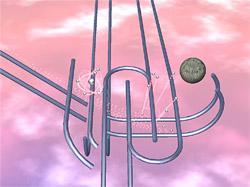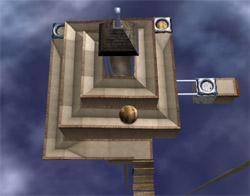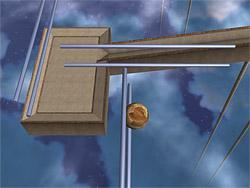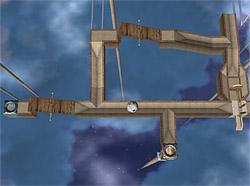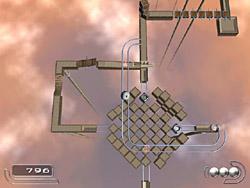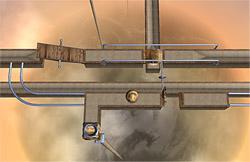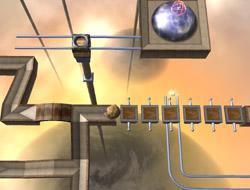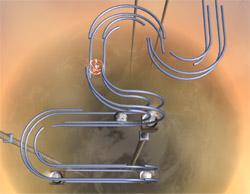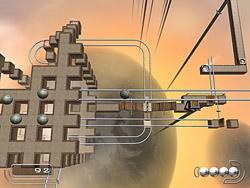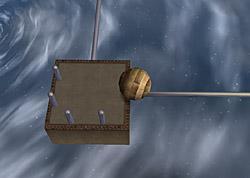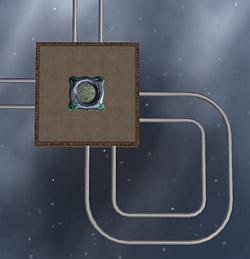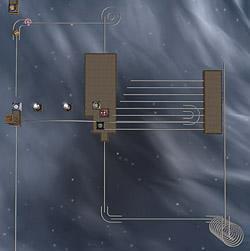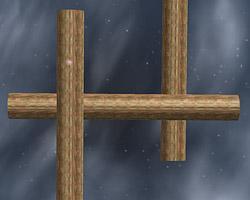Game Help v
1.13
1. Quickstart
2. System Requirements
3. Performance
4. Known problems
5. Gameplay
6. Level Help
1.
Quickstart
|
Go to the Options/ Graphics menu
and increase the screen resolution to „800*600“ (or higher
- but not much higher then 1024*768). Tips for performance optimization
can be found here.
In the same menu you can find the "Synch
to Screen" settings. This
option (default off) can increase the visual quality of the game
significantly if you have a powerful graphics card. Details concerning
the "synch to screen" settings are available here.
We highly recommend playing the complete
tutorial (introduction to the game) at the beginning of
the first level. A description of all game elements can also be
found here.
While playing you may pause the
game at any time using the ESC–key and also change any
settings (e.g. the music volume).
At the beginning only the first level
is selectable. If you accomplish a level successfully the following
one will become unlocked permanently.
If you get stuck at some point you
may want to check the Level Help for tips and hints.
Have fun!
|
2.
Hardware
|
Minimum system reqirements:
PC with 64 MB memory (128 MB with
Win2000/XP)
Windows 98/ME/2000/XP (WindowsNT is NOT supported)
350 MHz Intel Pentium II or similar
CD-ROM Drive
150 MB hard disk space
DirectX 8.1 (or higher)
3D graphics card with 8 MB RAM and DirectX 8.1-compatible drivers
sound card (optional)
keyboard
Recommended system:
PC with 128 MB memory
450 MHz INTEL Pentium III or similar
3D graphics card with 16 MB RAM
|
3.
Performance Optimization
|
a. Screen
resolution:
In the Options/
Graphics menu you can change the screen resolution. The lower
the screen resolution, the more fluid the animation (i.e. more
frames per second).
Even with
powerful computers, we recommend NOT to increase the resolution
much higher than 1024*768 pixels but to activate „Synch to Screen“
instead.
b. Synch to Screen
„Synchronise
to screen“ (Options/ Graphics) means that the screen refresh rate
is synchronized with the monitor refresh rate.
With "Synch to Screen" activated the switch between
images happens very smoothly.
With "Synch to Screen" deactivated unestethic
jags may appear, because the change of the image happens during
the drawing process of the screen.
BUT: The "Synch
to Screen" feature can only work properly as long as the
graphics card is fast enough to keep up with the refresh rate
of the monitor.
To benefit
from this feature we therefore recommend:
a. to run
the monitor with not significantly more than 70 MHz
b. not to increase the screen resolution beyond 1024*768 pixels
(unless you have an extremly powerful 3D card)
Experiment
with this feature and try to find out which setting ("Synch
to screen" ON or OFF) works best for you.
c. Clouds
In the menu
Options/ Graphics you may also turn off the animated cloud layer
which will also increase the performance.
|
4.
Known Problems
|
As a matter of principle you should
always have the latest drivers (sound card, graphics card, etc.)
installed, which you can obtain from the respective hardware manufacturer
on the internet.
* A task switch might cause the game
to crash. Please always quit the game before you start another
software.
* Scoring: Depending on the frame
rate (i.e. the computer`s performance) the scoring of time points
might vary slightly. The score results between two computers with
very different performances is therefore only partially comparable.
Nevertheless, the scoring differences are just marginal.
* On some very rare occasions it
could happen that the menu "screen resolutions" offers
a resolution which is not supported by the graphics card.
If your monitor stays black after you have tried to switch to
a different screen resolution, we recommend to deinstall the game
and reinstall it afterwards.
(Your score is stored in the "database.tdb".)
Alternativly you could go the the registry and reset the "Video
Mode" value to 0 (only for experts !!!).
* With some old graphics cards and/or
laptop cards (i.e. the "S3 Savage") the text display
in the game might be deficient (e.g. strong flickering or the
like). Same with cards based on a Vodoo chip.
* Laptop: Even if your computer has
a high system memory (>64 MB), but has only a 8 MB graphics
card (like on some laptops) you might encounter performance problems
and/or display errors. In this case, we recommend copying all
files from the "Textures/sky_low" directory to the "Textures/sky_high"
directory (overwrite all).
* If you always
encounter a jerk at the moment a piece of music (!) starts to
play you could try the following:
a. Set the music volume (in the games settings) to zero. The jerks
should disappear.
b. If you succeeded with step "a" but don´t want
to play without music, you can copy all files from the "Sounds_low"
directory to the "Sounds_high" directory (overwrite
all).
|
5.
Game Description
|
a. Introduction
Ballance is a level-based game of
skill with puzzle elements for a player to move a ball through
a hovering maze of paths and rails. It is the aim of the game
to reach the end of each level without dropping the ball.
If you accomplish a level successfully
the following one will become unlocked permanently. All unlocked
(and therefore selectable) levels may be replayed at any time
in an arbitrary sequence. (There are no further saving options)
b. Navigation and camera
Movement:
You navigate the ball with the keyboard, using the arrow keys
"forward", "backward", "left" and
"right". You may reconfigure the keyboard settings any
time in the "Options/ Controls" menu.
View:
The arrow keys "right" and "left" have a second
function.
If you hold down the left shift key, you may rotate the
view in 90 degree steps using the "left/right" arrow
keys.
Use this feature frequently to get a better orientation !!!
If the direction of rotation
does not match your expectations, you may invert the direction
of rotation in the Options/ Controls menu.
With the Space key you may
lift the view point additionally.
|
|
c. Transformers
On your way through the level, you
will encounter so called "transformers", with which
you can change the material of the ball.
A stone transformer changes the ball to a stone ball, a wood transformer
to a wooden ball, and so on.
For every material there is one kind of transformer.
The transformer type can be identified by the material of the
field the transformer is placed on. The transformer to the right
(picture) is obviously a wood transformer.
Depending on the material the physical properties of the ball
change as well.
|

|
|
d. Checkpoints
On your journey you will have to
pass several checkpoints in each level.
If you lose a life (e.g. by falling into the bottomless abyss)
you will be put back on the last checkpoint (as long as you still
have at least one life left).
|

|
|
e. Life Extras
You start the game with 3 extra lifes.
The remaining lives are shown by the number of little silver spheres
on the bottom right corner of the interface.
By picking up a Life Extra you can increase you extra lives by
one.
If you fall off the track and have no life left you will have
to replay the level from the beginning.
|

|
|
If you have to replay a section in
the game (restarting from a checkpoint) all Life Extras will show
up again (different from the Point Extras).
|
|
f. Point Extras
You start a level with 1000 time
points which decrease continually at a rate of 2 points per second.
The sooner you reach the end of a level, the more points you will
have remaining and the higher your score.
You actual amount of time points is shown on the bottom left corner
of the screen.
By picking up a Point Extra your time point score increases by
220 points.
|

|
|
Every Point Extra can only be picked
up once and won´t show up again when you replay a section
in the level.
Hint: Collect all the little silver spheres pursuing your ball
before you pass through a checkpoint. Otherwise they will disappear
before you have collected the full score the Point Extra provides.
|
|
g. Highscore
At the end of a level your level
score will be calculated like this:
The level bonus (depending
on the level number: Level 1 = 100, Level 2 = 200, and so on ...)
- plus the remaining time points
- plus the remaining
lives (200 points per life)
If you have
one of the 10 highest scores you may enter your name on the highscore
list.
|
6.
Level Help
General Tips:
- With ESC you get to the pause menu. From here you have access
to all the game settings. You can exit or restart the level.
- Always try to get an overview and analyse the situation. Rotate the
view frequently and use the overview key (default: SPACE) frequently.
Jumping from one platform to another is performed more easily in a side-view.
- If you manged to put yourself in a hopeless position (by your own
fault of course), you might have to jump suicidally of the track.
Unlike in real life - a section of the level will be reset after a fall
(with the exeption of the already collected Point Extras).
- Point Extras can only be collected once.
- Life Extras show up again after a fall.
Hints and solutions for the particular levels:
The notion "section"
refers to the part of a level between two checkpoints. Every level consists
of at least 5 sections (and 4 checkpoints).
Level
1
|

|
If you have
completed the tutorial (all the way to the end !) this level shouldn´t
cause any problems.
Think of turning
your camera around frequently.
Hint:
In this level, one Point Extra is hidden!
|
Level
2
|

|
Skill - Level!
Get some training!
Who`s
afraid of ventilators?
Take a ride on a ventilator and wait (!) until you reach the top.
No need to hurry !!!
(The air lets you rise up but never pushes you off the stream.)
Take your time to turn the camera around while floating on the
(warm) hazy stream.
Always jump with a side view to get a correct idea of the jump
distance.
|
Level
3
|
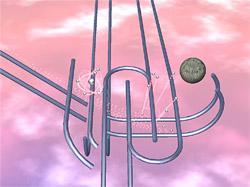
|
Section 02 :
Full speed ahead!
Rolling down the rails accelerate to full speed. Then, after the
jump, roll around the corner carfully to the next slope. (quite
simple actually).
To get the extra points, you have to jump further! To achive this
you have to invert the direction of thrust at the very moment
of the jump (picture left). Turn the camera sideways like in the
picture (before you run down the slope, of course) to get a better
control.
|
|

|
Section
03 :
With the "side rails" you just have to hold down two
steering keys at the same time. In this case (picture) you press
and hold "forward" and "right".
Careful with the paper ball! If you are too fast it might jump
off the track. The wooden ball is the better choice in this case.
By the way. Once you have stabilized your ball in the side rails,
you may easily stop or turn around as long as you still hold down
the particular sideway thrusting key.
Use this occasion to practice. More dangerous side rails are about
to come ...
|
Level
4
|

|
Section
03:
A riddle:
Think first! Don´t jump down too quickly or you won´t
get up again!
Build a bridge of stone balls.
How many stone balls
do you need to fill the gap?
Hint:
You can push stone balls more easily one by one!
|
|
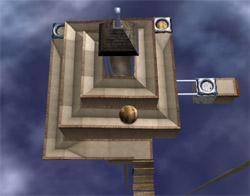
|
Section 04:
Sometimes you have to take a short cut, but on which side?
Stone balls are too heavy for a suspension
bridge and a ventilator can sometimes become an obstacle.
|
|

|
Section
05:
This is a difficult riddle! (not much skill required though)
Endless back and forth swinging is useless.
You need the right strategy!
The only ball not to be captured by a stone transformer is...a stone
ball !
Solution:
You already have to be a stone ball in order to overcome the row
of stone transformers.
A stone ball has enough speed to climb up the slopes as long as
you start at the top and
DON´T
LET OFF THE GAS!
Switch to a stone ball using the transformer on top of one of
the "waves" (not on picture). Then head towards the
exit with full speed (just keep on pressing the forward key) and
AVOID the WOOD transformer on your way. The stone ball rolls easily
over all the waves as long as you start on top and DON´T
LET OFF THE GAS!
The last slope is as easy to overcome as the former ones and no
transformer will catch you...
|
Level
5
|

|
This level
shouldn´t cause any problems either.
Don´t loose your orientation in the first section.
Heavy crates are easier to push with the mighty stone ball.
|
Level
6
|

|
Use you skill!
No serious
riddles in this level.
|
Level
7
|
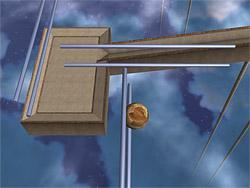
|
Section 01:
Nothing for scaredy-cats!
This combination of side rails
requires the simultaneous pressing of two keys. Do the change
between rails with full thrust. DONT´T LET OF THE GAS.
Very easy actually: Just keep on pressing forward and left until
you reach the platform. (You may close your eyes for 5 seconds
if it helps.)
Even more scary uses of this feature are about to come ... harharhar
...
|
|
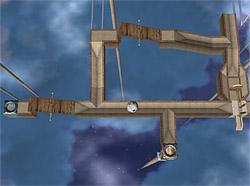
|
Section
03:
Choose ... choose wisely .. the right transformer.
Sometimes you may have to go back a bit if you don´t possess
the appropriate ball right from the start.
|
|

|
Section
05:
Know how!
Sometimes stuff is hidden by a pile of boxes.
Solution:
At first jump down with the stone ball on the small platform.
Then carfully roll up to the turnstile and us it to push the crates
down which will reveal a ventilator. Then turn the turnstile in
the opposite direction to push down the bascule bridge.
After you have accomplished BOTH (and not sooner) jump down to
the paper transformer and experience the joy of transformation.
Float up to the platform, cross the bridge and float up once more
to the long-desired rails to exit this stage.
|
Level
8
|
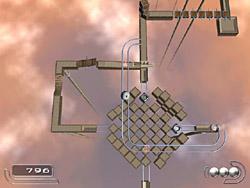
|
Section 02:
Here´s a riddle that also requires some skill.
Roll wooden ball to the middle of the cube and turn left. Roll
over the suspension bridge and push the slider aside.
Then go back to the cube and head for the stone transformer, move
on and push all the crates off the track.
Then go back and finally take the paper transformer (right side
in the picture), float up to the rails which you follow all the
way until you drop behind the stone transformer.
As a paper ball you can easily leave this section passing the
"tilting blocks" .
|
|
|

|
Section 03
a:
Under and over.
Jump (as a wooden ball) from the little bridge down to the paper
transformer.
As a paper ball you float up the ventilator and jump (fly) UNDER
the rails (but above the wooden bridge) over to the other ventilator.
From this one, jump over to the small platform and take the side
rails over to the other side (picking up the Point Extra).
There you make use of the wood transformer. You then enter the
side rails again but leave them half way to push down the bascule
bridge.
You roll on the bridge and can now roll ON TOP of the rails to
exit this stage.
|
|
|

|
Section 03
b:
Look at Level 7 Section 01.
|
|
|

|
Section 05:
You have to cross the swing several times first as a wood, then
as a stone and finally as a paper ball (and always come back for
the transformation).
The first time you push down the T-bridge, the second time you
push down the crates, as a paper ball you are finally able to
leave this section.
Advise: Use this chance to practice with the swing as long as
it is still safe.
|
Level
9
|

|
Section
01:
Race!
If you
take these spiral rails with a lot speed you can´t fall
off.
For that purpose press the navigation keys quickly clockwise.
It´s all a question of right timing!
If you change the direction of thrust too early (or too late)
you can´t reach the necessary acceleration.
Try to reach the bottom before the stoneball.
The really
fast players are awarded with a Point Extra.
|
|

|
Section
05 a:
Elevator!
Examine the surroundings.
You don´t have to push down ALL the walls. Sometimes you
can ride too high!
|
|

|
Section
05 b:
Hidden Transformer (right in the picture).
|
Level
10
|

|
If you made
it all the way to this level you shouldn´t encounter any
serious obstacles here.
|
Level
11
|

|
Section
01:
What happens if you push the stone balls down to the lower platform?
Solution:
First push a stone ball down on the rail (in the picture at the
bottom). It will push the slider aside.
Then, jump down the rail in the middle yourself, push down the
two bascule bridges (right and left of you) and go all the way
to the T-bridge, which you also push down.
Then, (and not sooner)
you jump down the step and push the other slider aside.
Then you can roll up all the way passing the first slider. Then
you go over the two bascule bridges passing the swinging pendulums
push the stone ball aside and run down the wooden ramp with full
speed (lower right-hand corner of the picture).
|
|
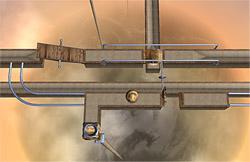
|
Section
02 a:
Here´s a riddle!
Lift your view point to get a better overview!
Solution:
You are forced to move in circles. The key is to turn around at
the right point.
Switch to a wood ball and roll counter-clockwise over the 2-flaps-bridge
(according to the picture: first on the lower side then on the
upper side). Then you cross the seesaw and take care to push it
down.
Then go ONCE more over the lower side of the 2-flaps-bridge and
turn around. Go now clockwise over the seesaw and finally you
will be able to jump down the hole. The upper part of the 2-flaps-bridge
is now open.
|
|

|
Section
02 b:
Here´s a riddle!
Take care not to cut off your own way.
Solution:
First
take the left branch (over the 2-flaps bridge) and push down one
bascule bridge. Then you go back and over the 2-flaps-bridge which
you push down. The rest is obvious.
Don´t
forget to push the box under the "fall stone" away.
Be carful not to push yourselfe through to the other side or you
won´t come back.
|
|
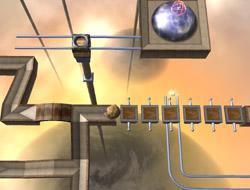
|
Section
04:
In order to leave this section you will have to transform to a
paper ball sooner or later (better later)
Hint: Sometimes you have to risk a deep jump...
Picture:
In order to get to the rails (in this picture at the bottom) roll
on the tilting blocks with speed. You will be able to pass at
least 3 blocks. You let yourself fall down between the third and
fourth block on the rail.
Pick up the Life Extra on your way up to the paper transformer.
|
|
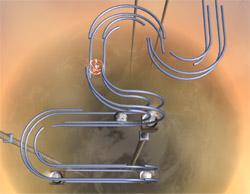
|
Section
05:
This rail knot is a combination of "normal" rails and
side rails.
It´s a question of changing sides at the right time.
Take your time. Maybe you want to stand still for a moment even
while hanging on a side rail (keep pressing the appropriate, though).
Try to become conscious of the moment you have to change directions.
Speed is not the key to success this time !!!!
|
|
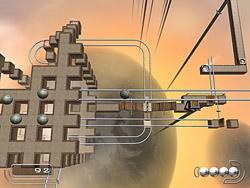
|
Section
06:
Borg-Cube-Riddle
Take your time to examine everything and don´t jump down
too quickly!
In the middle of cube, there is a long rail (on top) you can use
to get an overview of the whole scenario.
Solution:
You need to push down two stone balls. The first one pushes the
slider (down under you) aside. The second one is supposed to push
down the 2-flaps-bridge (on the right side of the picture).
Then you roll (jump) down the steps carefully (pick up all the
Extras) and jump down on the rail. You go all the way to the two
seesaws, roll over the right one (looking at this picture) uand
push the boxes down.
Then
you go back and roll over the second seesaw towards the middle
of the cube. On the opposite side of the cube you find (and use)
the paper transformer. After that you go all the way back over
both seesaws jump down the hole with the Extra and ... well that´s
it.
The
rest is easy..
|
Level
12
|
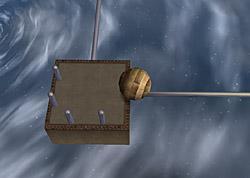
|
Section
02:
General
advice concerning mono-rails (i.e. single rails):
Don´t try to enter a mono-rail without help.
Look for objects that could serve as a guidance.
These pairs of poles (in the picture) placed there for exactly
this purpose.
Push the ball between a pair until it´s stable (and calm).
Then you just roll on in the opposite direction.
Never try to steer (right or left) on a mono rail !!!
Careful with curved rails that that lead to a mono rail:
Don´t go too fast around the corner or you won´t have
the direction you need on the following mono rail.
|
|
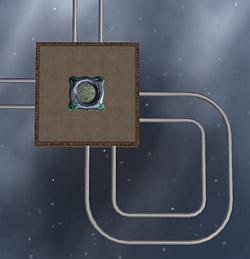
|
Section
03 a:
Recapitulate what´s written above in section 2!
Normal rails are actually nothing else than two mono rails next
to each other
:)
Solution:
This little loop is not as useless as it might appear. It can
serve as a guidance for rolling on top of the opposite rails!
Just cross the platform without makeing any steering attempts
and the ball will roll on one side of the rail like on a mono
rail.
This way you can also go back a little bit to pick up the Point
Extra you had to pass just recently.
|
|

|
Section
03 b:
Difficult riddle which is also a challenge for your manoeuvring
ability.
Solution:
You enter this stage from the left as a stone ball and transform
at first to wood. Then you carefully roll on the wooden pipe and
push down the stone ball.
If you like to gather the Point Extras move to the paper transformer,
change the material and collect all the Extras.
Go back and change back to wood.
Try to reach the other side of the pipe avoiding the stone transformers
by all means.
You can´t push down the T-bridge!
The rest is easy! Stabilize betwenn the two poles
and go ALL THE WAY BACK on the mono-rail until you reach the stone
transformer of the other platform (section 3 a). Change to stone
and go back again to the T-bridge which you can push down now
very easily.
|
|

|
Section
04:
With some patience this section shouldn`t be a problem.
Tip: With a stone or a wood ball you can also fall through some
ventilators. Sometimes this is the best way.
|
|
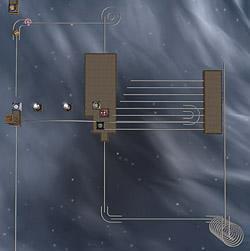
|
Section
07:
Very tough and complicated riddle that doesn´t require much
skill though!
Get and overview and try to apply everything you´ve learned
about mono-rails.
Solution:
First
go to the large platform in the middle and transform to stone.
Stabilize on the topmost poles and roll with full speed to the
other side over the gap in the floor. With full speed you won´t
fall through! Go on and roll on the mono-rail (no steering so
far!). Move up the spiral and gather all the Extras.
Next you stabilize between two poles and roll on the fifth mono
rail from the top which seems to point on the wood transformer
down under you. Jump down AVOIDING the wood transformer and roll
backwards on the mono rail (don´t steer right or left) to
the U-turn. Go through it and roll back on the other parallel
mono rail towards the platform.
You are by now exactly centered in front of the long bent mono
rail. Move towards it with momentum. Roll over the bent mono rail
bridge (again no steering) and down on the other side pushing
down all the crates. But be careful - brake a little bit to avoid
falling down on the other side.
The rest is easy: Switch to paper. Float over to the big platform
again. Switch to wood
and leave the platform on the top mono rail where you probably
came from.
Now head toward the exit with full speed and JUMP OVER the paper
transformer (don´t steer) roll on and leave the platform
on the mono- rail on the other side.
|
|
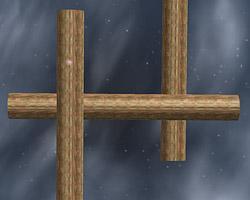
|
Section
08:
You almost did it. This is the last trial and it´s a tough
one:
You have to
roll on top of the wooden pipes as a stone ball ! That´s
the only way!
Speed is
not the key here! Take your time to balance on the pipes before
you roll on.
Always pick up the Life Extra at the end of the first pipe FIRST.
That´s you life insurance.
You can make it!!!!
|
|